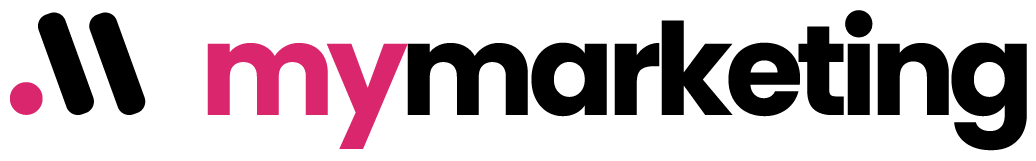First Full-Service Digital Marketing Subscription.
Delivering the power of a digital marketing department at the cost of one employee, maximizing value and efficiency.
Trusted by many reputable businesses
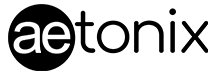
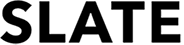
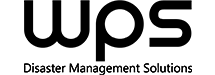
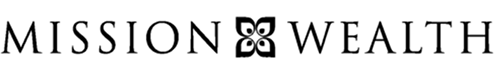
An innovative, all-in-one solution for your business
One of the fastest-growing companies in North America, reshaping how you engage in digital marketing.
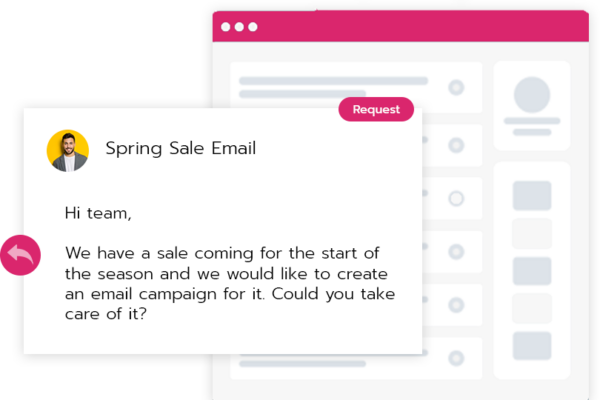
Your guide to digital marketing success
As the world’s first full-service digital marketing subscription, we redefine digital marketing by offering an all-encompassing subscription model that guarantees productivity, optimal investment, and expertise in a comprehensive solution.
With myMarketing, you’re forming a partnership with a dedicated professional, fully supported by our multifaceted marketing team, industry-leading tools, and successful processes.
Boost your ROI with your own marketing department for the cost of one employee.
Our digital marketing services
myMarketing revolutionizes digital marketing by offering a comprehensive marketing solution that guarantees productivity, optimized investment, and specialized expertise, all wrapped up in a full-service subscription model. Choosing us means forming an alliance with a dedicated professional, fully backed by our multifaceted marketing team.
myMarketing has been featured in
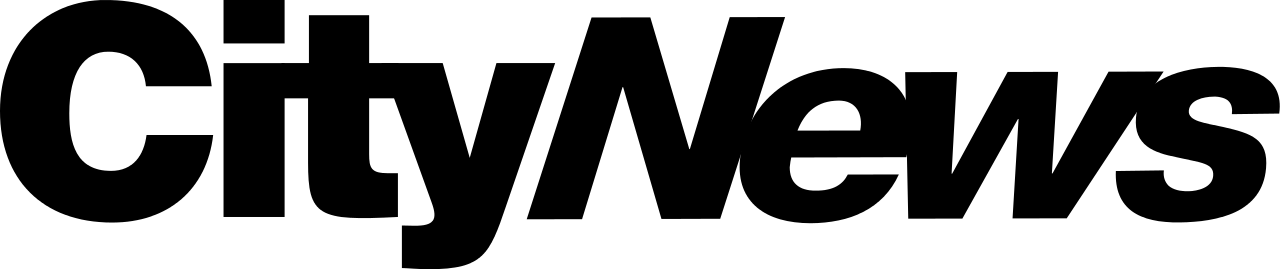
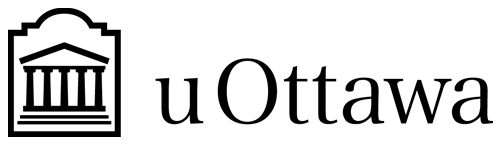
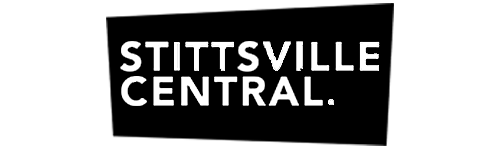
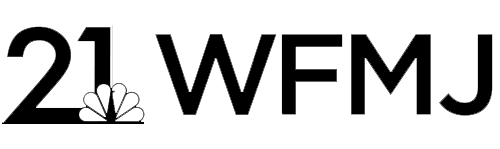
A better solution for your digital marketing needs
A recurring challenge that is consistently encountered across businesses is decision-making in the marketing realm – the constant deliberation between hiring an in-house employee, engaging a contractor, or partnering with an agency. Let’s delve into these approaches and discern why there’s a gap in the market.
Efficient Onboarding, Quality Assurance, and Maximized Returns
Thanks to our unique hourly allocation model, we maximize your investment. Eliminate hiring and training hassles; each hour with us directly fuels your success. Our onboarding is comprehensive with key meetings to grasp your needs. With North American professionals and zero outsourcing, we uphold top quality standards.
Our strategic approach delivers a clear roadmap, continuously refined to align with your business goals for enhanced outcomes. With myMarketing, you benefit from our proactive methods, recurrent check-ins, and weekly sprints, all ensuring transparency and allowing necessary shifts to keep your marketing on point.
What our clients have to say about us
myMarketing has been of great help to RentABike since 2016 when we designed and built a new website. Their IT knowledge is extensive and of good value. They are creative, prepared, logical, organized, communicative, and energetic. The site has done us extremely well for 4 years and we are now enhancing it together for the coming year. I would highly recommend the myMarketing team.
Harry Musson, CEO of RentABike

Your partner in digital marketing success.
Ready to accelerate your online growth? Choose myMarketing’s revolutionary full-service digital marketing subscription. Join us in reshaping the future of digital marketing.